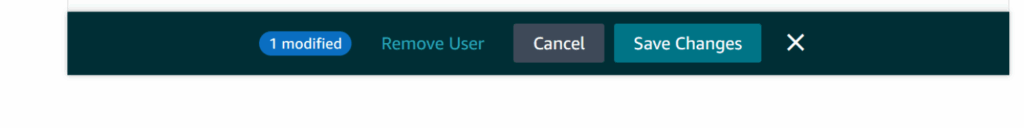How to Share SellerCentral Access
We need a live connection to your Amazon account in our software but sometimes we like to double check the numbers by connecting direct to your Amazon account. We only require view- access to all your data is secure and confidential with us.
Step 1: Log into SellerCentral
Step 2: Click the gear icon in the upper right corner
Step 3: Click User Permissions
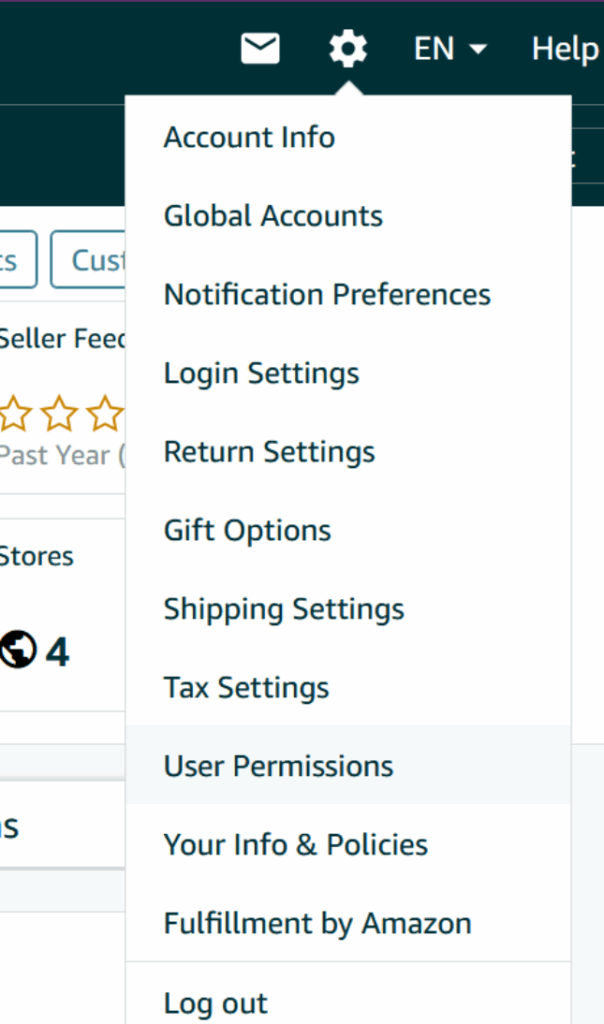
Step 4: Click Add user
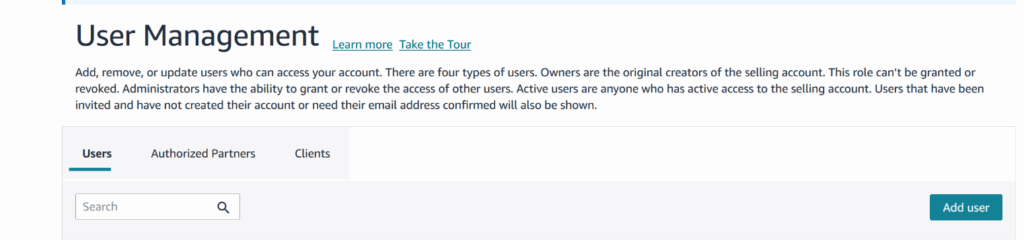
Step 5: Add our details
Name: SellAnalytix
Email: ryan@sellanalytix.com
Step 6: WAIT
We must accept the invite first, then let you know to proceed to the next step. Then once we tell you to proceed please complete steps 1-3 again to be in manage user permissions and see the shared invite.
Step 7: Edit user
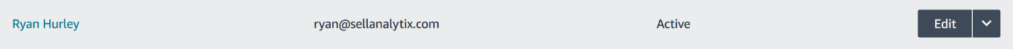
Click Edit to see the user permissions
Step 8: Permissions (Campaign manager view + Payment Report edit)
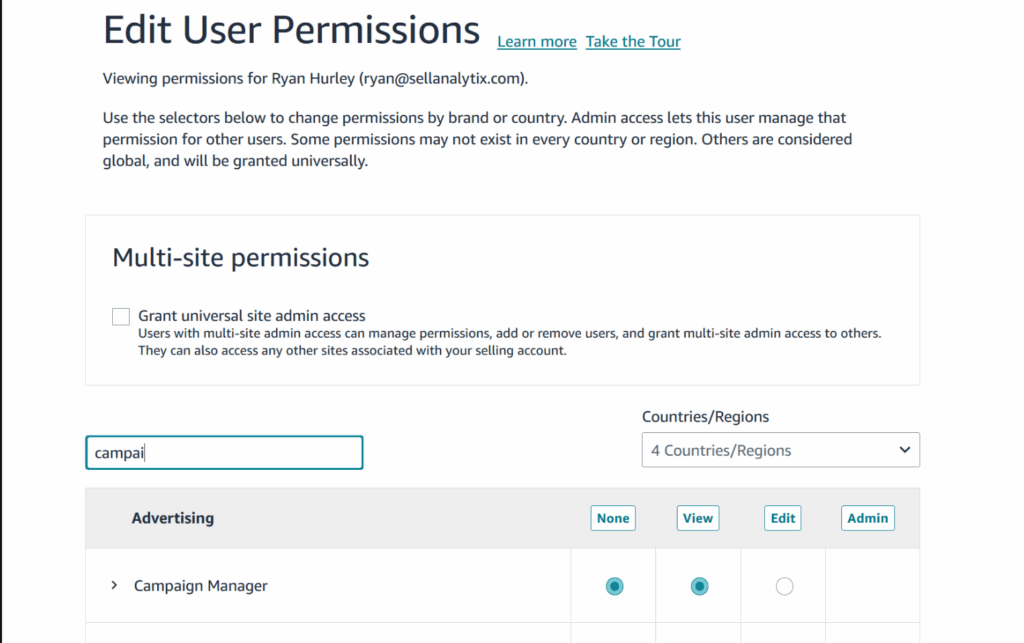
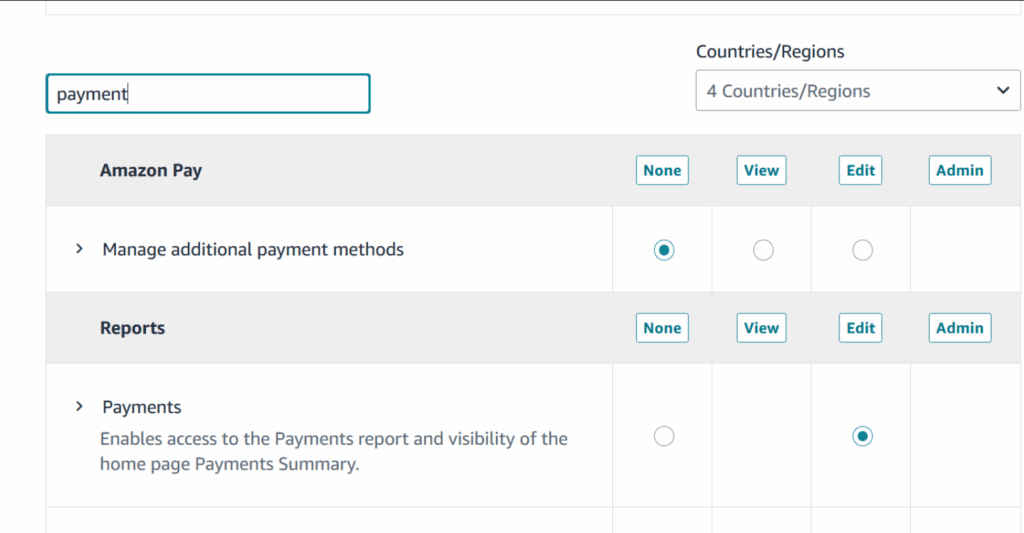
Step 9: Click Save Changes